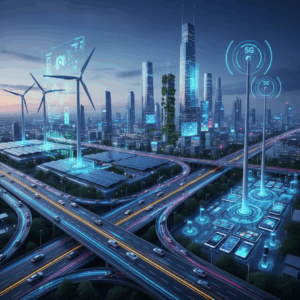How to edit photos like an expert on your cell phone
Have you ever wished your photos looked as professional as those of an experienced photographer? In the digital age, editing photos from your phone is easier than ever. With the right tools and a few practical tips, you can transform your ordinary images into true works of art. Read on to find out how.
Select the appropriate application
The first step to expert photo editing is choosing the right app. There are many options on the market, but some stand out for their ease of use and advanced features. Look for apps that offer tools like filters, brightness and contrast adjustments, and cropping options.
The best apps available
Some of the most popular apps include Adobe Lightroom, Snapseed, and VSCO. These apps are not only easy to use, but also allow for a level of customization that will make you feel like a true photo editing pro.
Additionally, many of these apps offer tutorials and beginner's guides, making it easier for you to learn new editing techniques. Use these resources to improve your skills and achieve impressive results.
Mastering the editing tools
Once you've chosen your app, it's time to familiarize yourself with the available tools. Learning how to use tools like **exposure adjustment**, **contrast**, and **filters** is essential for creating striking images.
Improving your basic photos
Adjusting exposure will help you brighten your images or give them a more dramatic touch. Contrast, meanwhile, can highlight details and make your photos look more vibrant. Don't underestimate the power of filters: they can completely transform the atmosphere of your photo with a single click.
As you become more comfortable with these tools, start experimenting with advanced editing options, such as blemish removal and selective color adjustment. With practice, you'll be able to perfect any image you desire.
The art of composition
A good photographer knows that composition is key. When editing photos from your phone, consider elements like the rule of thirds, balance, and symmetry. This will not only make your photos look more attractive, but will also keep viewers engaged.
Find the right approach
It's important to select the right focus for your image. Make sure your main subject is well-lit and at the center of attention. Use blur tools to create a soft background that further highlights your main subject.
Don't hesitate to adjust the framing of your photo. Most editing apps allow you to easily crop and rotate images. Sometimes, a small change in composition can make a big difference.
Share your creations and receive feedback
Once you're satisfied with your edits, it's time to share your photos. Post your creations on social media like Instagram or Facebook and don't be afraid to ask for feedback. Hearing other people's opinions can offer you new insights and tips on how to improve your editing skills.
Building a community
Connecting with other photography enthusiasts can inspire and motivate you on your editing journey. Join online groups where you can share your work and learn from other experts. The more you interact with the community, the more you'll have to learn and grow.
Remember, practice is the key to improvement. Don't get discouraged if your first edits aren't perfect. Each attempt will help you master the art of photo editing like a true pro.
[radio]