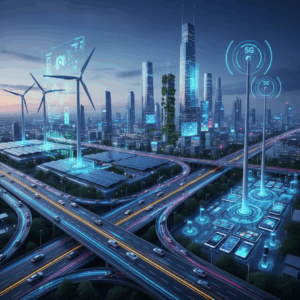There comes a time when every cell phone, no matter how modern, starts to complain. The camera stops saving photos, apps take a long time to open, and the dreaded message appears: “Storage full”.
At that moment, we understand that our phone's memory has limits, just like us. It's not just a technical problem; it's an annoyance that interrupts the rhythm of our digital lives.
But there's good news: there are tools that can bring air and fluidity back to your device. Today, you'll learn about three key apps to help you achieve this: Google Photos, Dropbox and Avast Cleanup.
Dropbox: Secure Cloud Storage
★ 4.4Information on size, installation and warranty may vary as updates are made in official stores.
See also
- Listen Without Interruptions: Apps for Offline Music
- Watch free movies in 2025: legal apps
- Sleep Better with These Apps
- Sing like a pro
- A step further in communication
The invisible problem of digital excess
We live in an era of ever-increasing data. Every day we take photos, record videos, download files, and accumulate documents. Our phones become a small personal cloud that we never let rest. But this accumulation has consequences: slowness, freezes, system errors, and loss of performance.
Sometimes the problem isn't the big apps themselves, but the small traces they leave behind: caches, duplicates, temporary files, and update remnants. All of this takes up space without us even realizing it. When storage fills up, the system starts to run less efficiently. Simple tasks become slow, and the user becomes frustrated.
Freeing up space doesn't mean erasing memories. It means organizing, optimizing, and making better use of your technology. To do this hassle-free, these three tools are your best allies.
1. Google Photos: A safe haven for your memories
Google Photos was born with a clear promise: to save your moments without fear of losing them. Its true magic lies in how it allows you to free up space without giving up your images and videos. Once you upload your files to the cloud, you can use the option “Free up space”With a single tap, local copies of files already stored online are deleted.
The process is fast, automated, and reliable. Plus, Google Photos organizes your content with artificial intelligence. It groups faces, places, and objects together. This makes it easy to find what you're looking for in seconds. You don't need to remember names or dates, just a keyword.
It also includes simple editing tools. You can enhance brightness, apply filters, or adjust colors without downloading additional apps. All within a clean and accessible interface. If you travel, study, or work with photos constantly, having your gallery synced is a relief.
However, free space has limits. Once you exceed the 15 GB Google offers, you'll need to consider a paid plan. Even so, the price is low compared to the convenience it offers. In many cases, maintaining security and peace of mind is better than losing valuable files due to lack of space.
Google Photos doesn't just store images. It gives you back the freedom to capture new ones without worrying about the "out of memory" warning.
2. Dropbox: Much more than just cloud storage
Among the online storage services, Dropbox It remains one of the most robust. It doesn't just save files; it syncs them across devices, allows you to share them, and collaborate with other users. Its philosophy is simple: everything you upload is available anywhere.
When you install the app, you can choose which files to keep on your phone and which to leave "online only." This reduces memory usage without losing access. As soon as you're online, the document or photo opens from the cloud. It's an effective way to free up space without sacrificing functionality.
Dropbox stands out for its security. It uses professional-grade encryption and automatic backups. It also integrates with other tools like Google Workspace and Microsoft 365. If you work with large documents or share study materials, it becomes an essential ally.
Its interface is intuitive. Organizing folders, searching for files, or creating download links takes seconds. It also offers a useful feature: version history. You can recover deleted files or view previous versions of a document, preventing accidental loss.
The weak point is its free limit, which doesn't exceed 2 GB. But its performance, stability, and compatibility are worth every megabyte. Dropbox is ideal for those who need organization and quick access without filling up their phone's internal storage.
3. Avast Cleanup: Smart cleaning and real optimization
If your cell phone is full of useless files, Avast Cleanup It's the most straightforward solution. This app analyzes your device and detects what's taking up space without adding value. It cleans caches, uninstall residue, duplicate photos, and empty folders. All safely and securely.
Its design is clear and its results are visible from the first use. In minutes you can recover several gigabytes of space. It also includes advanced features, such as the hibernation mode, which stops background apps to improve system speed and save battery life.
Another advantage is that it doesn't delete anything without your permission. Each action is reversible. It also offers personalized recommendations based on your habits. For example, if it detects that an app is using a lot of memory, it suggests disabling it or partially cleaning it.
Avast Cleanup not only frees up space, but also improves your phone's overall performance. It's a useful tool for keeping your system lean without having to manually clean it up. Although it has a premium version, the free version covers most daily needs.
The goal isn't to drain your phone, but to make it more efficient. Regular cleaning can extend the device's lifespan and prevent future problems.
The importance of a clean digital ecosystem
Keeping your phone free isn't just about performance. It also has a mental impact. A tidy phone reflects a clearer mind. When everything is organized, it's easier to focus and avoid feeling overwhelmed.
Digital clutter creates stress. Duplicate files, constant notifications, and slowness create frustration. In contrast, an organized environment inspires calm. Freeing up memory is also a way to take care of your technological well-being.
Adopting good habits helps. Review your downloads weekly, delete old screenshots, and avoid accumulating apps. Use the cloud as a backup, not as an uncontrolled repository. And rely on tools to do some of the work for you.
Three tools, three purposes
Each app has a different role within the optimization process:
- Google Photos: save memories in the cloud and free up your gallery.
- Dropbox: store and synchronize important files.
- Avast Cleanup: cleans, optimizes and speeds up your device.
Using them together multiplies the benefits. Google Photos clears the visual space, Dropbox manages your documents, and Avast Cleanup keeps your system lean. The result is a faster, tidier phone that's ready for whatever comes next.
Tips to prevent memory from filling up again
- Remove inactive applications. If you don't use it in a month, you probably don't need it.
- Disable automatic downloads. In messaging apps or social media, prevent everything from being saved unchecked.
- Take advantage of streaming. Listening to music or watching movies online saves space compared to local files.
- Check your gallery from time to time. Delete duplicate images, screenshots, or repeated videos.
- Turn on cleaning notifications. Avast Cleanup can remind you when to perform maintenance.
Small routines create big results. With consistency, your phone will stay fast and functional.
The future of mobile storage
Technological advancements point toward a balance between local and cloud storage. Modern operating systems integrate automatic optimization features. It's no longer about deleting, but about managing. Apps like Google Photos, Dropbox, and Avast Cleanup are the bridge between the present and that smart future.
In a few years, phones will learn your patterns and clean up unnecessary clutter without your intervention. But until that happens, it's worth taking advantage of what we already have. These tools make life easier and keep control in your hands.

Conclusion
Freeing up space on your phone not only improves performance, it also gives you back a sense of control.
The real benefit isn't just the gigabytes you've recovered, but the freedom you feel when using a phone without limitations. A lightweight device reflects a balanced digital life. And that harmony starts with a simple decision: taking care of the space you have.
Because when your cell phone breathes, you breathe with it too.