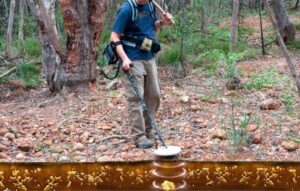What to do if you lose your cell phone: step-by-step guide
Losing a cell phone can be a distressing and frustrating experience. In this article, we offer a step-by-step guide about what to do if you lose your cell phone, so you can act quickly and increase your chances of recovering it. If you've made it this far, keep reading to discover all the steps to follow when facing this unfortunate situation.
1. Stay calm and assess the situation
The first thing you should do when you realize your cell phone is lost is keep calmPanic will only waste your valuable time. Evaluate where you last were with your device.
Remember if you left it at home, at work, or somewhere public. Making a mental list of the last places you've been can help you determine your next move.
Review the common places
Take a look at the places where you think you might have left it. Be sure to look in common places like your purse, suitcase, or the chair you've been sitting on. It could be closer than you think.
If you can't find your phone in those places, use the following technique, which may be helpful for recovery.
2. Use technology to locate your cell phone
Most modern smartphones come equipped with apps that allow you to locate a cell phone. If you are a user of Android, you can use Google's “Find My Device” service. For users of iPhone, the option is “Find my iPhone”.
Access these apps from another device, either a cell phone or a computer. Sign in with the account associated with the lost phone and follow the instructions to locate it.
Localization options
In addition to real-time location tracking, these apps also allow you to ring your phone, lock it, or even erase all data to protect your personal information.
Don't forget to always activate these features in the future, as they'll be extremely helpful if you lose your phone again. Prevention is always better than cure.
3. Contact your mobile service provider
If you've tried everything and haven't been able to recover your phone, it's time to contact your mobile service provider. They can help you lock your device, preventing anyone from accessing your data or making unauthorized calls.
Explain the situation to your provider and provide all necessary information. This may include your device's IMEI, which can usually be found on the phone's box or on your purchase receipt.
Get additional support
In addition to blocking your device, your carrier may offer other solutions, such as temporary replacements or facilitating the process of accessing replacement services.
Remember to save all correspondence and reference numbers provided by your supplier in case you need to follow up.
4. Consider replacement and future security measures
If after following all the steps above you still can't recover your phone, you may need to consider a replacement. Research the options that best fit your needs and budget, and make sure you protect your new device from the start.
Once you get a new phone, it's essential to implement security measures. Consider enabling options like biometrics, data encryption, and making regular backups.
Prevention for the future
Finally, the best way to avoid losing your phone in the future is to be proactive. Use a key fob for your phone, keep it in a fixed location, and always check that you have it with you before leaving a public place.
By combining these practices with the use of technology, you can significantly minimize the risk of losing your phone again. Remember, digital security is just as important as physical security.