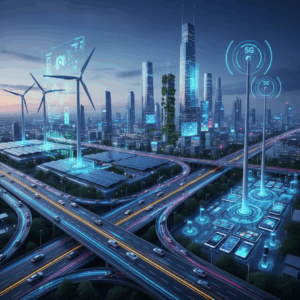What to do if your cell phone doesn't turn on
Have you ever had your phone not turning on and you don't know what to do? Don't worry, it's a common situation. It's essential that you follow some steps to try to resolve it before considering taking it to a repair shop. In this article, you'll discover practical solutions that could save your device and your peace of mind.
The first action you should take is to check the battery. Many times, the reason your phone won't turn on can be as simple as a completely dead battery. Connect your phone to a charger and let it charge for at least 30 minutes. If you see any signs of life, like the brand logo, it's a good sign.
Also, check that the charger and cable are in good condition. If they are old or damaged, try using a different charger. This simple step could make your cellular come back to life.
If the problem persists
If your device still won't turn on after charging, it's time to try a hard reset. This process varies depending on your phone's make and model, but it generally involves holding down certain buttons simultaneously. Consult your user manual or search online for how to perform this procedure on your specific model.
A hard reboot can release the system if it's stuck at a critical moment, such as when the phone is stuck on the logo. Many users have been able to resolve this issue by following this procedure.
Remember, if you still can't get your phone to turn on, there may be a more serious problem. In that case, read on for more information on how to diagnose the problem.
Initial diagnosis if your cell phone stays on the logo
Usually, if you cellular If the system stays on the logo, this indicates that the operating system isn't booting properly. There are several reasons why this can happen, including failed updates or the installation of problematic applications.
The first diagnostic step is to try accessing your device's safe mode. This will disable all third-party apps and allow you to identify if any of them are causing the problem. If your phone boots up in safe mode, you should uninstall the most recently installed apps.
If you can't access Safe Mode, you may need to perform a factory reset. This will erase all data on the device, so it's recommended to do this only if you have no other option. Make sure you know how to back up your data, if possible.
Software review and updates
Another reason why a cellular If the logo is stuck on a failed software update, it's a sign of a failed software update. If you've tried updating your operating system and your phone won't boot, you'll need to troubleshoot it. You can try using online recovery tools specific to your model and manufacturer.
If you decide to try these tools, follow all instructions carefully. Often, you'll need to download software to your computer that will communicate with the phone to attempt a recovery.
Remember that it's always best to proceed with caution when using these tools. Not all of them are reliable, so be sure to do your research and read other users' reviews before proceeding.
Consult a professional
If after following all these steps you cellular If it still won't turn on or stays stuck on the logo, it's time to consider taking it to a professional. A qualified technician will be able to perform a more in-depth diagnosis and offer you effective solutions.
Don't hesitate to ask about your device's warranty. If it's still under warranty, some repairs may be free. This step can save you time and money compared to trying to fix the problem yourself.
When you bring in your device, please provide as much information as possible about what happened. This will help the technician better understand the problem and find the right solution quickly.
Preparing your device for review
Before you take your cellular If possible, back up your data to technical support. Although the repair likely won't affect your data, it's always best to be prepared. Use the recovery option that best suits your needs.
Also consider deleting any sensitive information if possible. This includes your email accounts and any applications that contain personal data.
Finally, be sure to inform the technician if you've attempted any repairs yourself. This can help speed up the diagnostic process and avoid misunderstandings.
Conclusions and final advice
In short, if you cellular If your car won't turn on or is stuck on the logo, there are options you can explore before considering an expensive repair. Checking the battery, trying a hard restart, and analyzing the software are some steps that could make a difference.
If the problem persists, don't hesitate to seek professional help. Remember that early diagnosis can prevent further damage to your device. Taking care of your phone is important to prolong its lifespan.
Stay informed about software updates and make sure you always have a backup of your data. By following these tips, you'll ensure that your cellular is always in optimal condition.