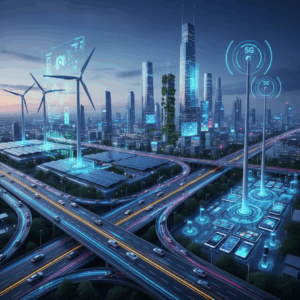Why **mirror** your cell phone screen on your TV?
Nowadays, the ability to mirror your phone's screen to your TV has become a necessity for many. Being able to share content on a larger screen can enhance the experience of watching movies, playing video games, and presenting information. Mirror the screen not only makes activities more enjoyable, but also more interactive.
If you've ever wondered how to mirror your phone's screen to your TV, you've come to the right place. Throughout this article, you'll learn the different ways to do it, allowing you to enjoy all your smartphone content in style.
Since technology has evolved, screen mirroring has become more accessible to everyone. It's no longer a complicated task. So, get ready to discover how you can do it quickly and effectively.
Benefits of **screen mirroring**
The benefits of screen mirroring are multiple. First, you can share special moments with friends and family by viewing photos or videos together. This creates a more social and entertaining environment.
Plus, if you're a student or professional, you can display your presentations or documentation on a larger screen, making them easier to view and improving communication.
Finally, playing video games on a larger screen adds a level of immersion that simply can't be achieved on a mobile device. The experience can be transformative and exciting.
Methods to **mirror** your cell phone screen on TV
There are several methods for mirroring your phone's screen to your TV, each with its own requirements and advantages. One of the most popular is using a streaming device like Chromecast or Fire Stick. These devices are easy to set up and use.
You can also use a smart TV. Most modern models have built-in screen mirroring options, eliminating additional costs and cables. This allows for a seamless connection between your phone and TV.
Finally, if your phone and TV are compatible, you can use the screen mirroring feature included in the operating system. This doesn't require any additional equipment, making it a very convenient option.
Use Chromecast to **mirror your screen**
For Chromecast users, the process is pretty straightforward. You just need to have your Chromecast connected to your TV and make sure it's on the same Wi-Fi network as your phone. Next, open the Google Home app and select the Screen Mirroring option.
Once your screen is mirrored, you'll be able to see everything on your phone on your TV. You can browse apps, photos, and more, all from the comfort of your couch.
Remember that the quality of **screen mirroring** may vary depending on your Wi-Fi connection. Make sure you have a strong signal to enjoy the best possible experience.
Using a Smart TV to **mirror your screen**
If you have a Smart TV, the screen mirroring options are even more advantageous. Most of these TVs have the screen mirroring option already built in. You just need to enable the feature in your TV's settings and on your phone.
To connect, go to the device connection option on your smartphone and select your TV from the list. The process is quite simple and usually requires no more than a few taps on the screen.
Remember that while the process is easy, some models may require a software update to get the latest mirroring features. Be sure to check your TV for updates regularly.
Alternative solutions for **screen mirroring**
If neither Chromecast nor a Smart TV is available, there are apps that can help you mirror your phone's screen to your TV. Casting apps are designed to make this easier by connecting your mobile device to your TV via Wi-Fi.
Look for apps in your phone's app store that offer screen mirroring. Be sure to read reviews and verify they're compatible with your TV model.
Using HDMI cables is also a viable option. You can connect your phone directly to the TV using a suitable adapter, allowing for a stable and uninterrupted connection.
Tips for a better experience when **mirroring your screen**
Once you've successfully mirrored your phone's screen to your TV, there are a few tips you can consider to maximize your experience. First, make sure your phone is fully charged before you begin mirroring.
Avoid multitasking on your phone while connected. This can cause screen mirroring to slow down, affecting streaming quality.
If you encounter any issues, restarting your devices can often resolve connectivity problems. A simple reboot can refresh the connection and improve performance.
Conclusion on how to **mirror your screen**
In short, mirroring your phone's screen to your TV is an accessible and beneficial process that everyone should take advantage of. Whether for entertainment, education, or work, screen mirroring transforms how we interact with content on our devices.
So don't wait any longer, follow the steps above and enjoy your TV's larger screen. You'll be amazed at how easy it is and how much it improves your viewing experience!
Remember to explore the many options available and choose the one that best suits your needs. Start **screen mirroring** today and transform how you see the world!