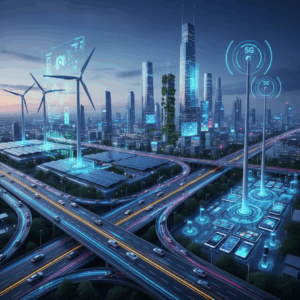The apps to learn to draw They have become a fundamental tool for those who want to take their first steps in art or improve their skills.
Thanks to technology, it's now possible to practice from anywhere, anytime, without relying solely on traditional materials like pencils, paper, and paintbrushes.
Applications such as ibis Paint X, Sketchbook and How to Draw They have democratized art education, offering users tutorials, digital brushes, and online communities that enrich the learning experience.
Throughout this article, we will analyze these applications, highlight their advantages and present a ranking of features that will help you choose the best option according to your needs.
See also
- The 10 Healthiest Foods for Weight Loss
- Improve Battery Life with the Best Apps
- Your Cell Phone is Your Teacher: Apps for Future Drivers
- Identify your dog or cat's breed in seconds
- From Beginner to Expert: Training Without Limits
The impact of apps on artistic learning
For decades, learning to draw was reserved for those who could attend academies, buy specialized books, or afford expensive materials. However, the digital age brought about a radical change: today, all you need to do is download an app to access step-by-step guides, professional tools, and interactive practice spaces.
This doesn't mean that traditional art has lost its value, but rather that there is now an ideal complement that allows you to learn faster, make mistakes without fear, and experiment with techniques that were previously only possible in advanced environments.
ibis Paint X: a complete and versatile app
ibis Paint X It is considered one of the most powerful applications in the field of digital drawing. Its main attraction lies in the number of tools it offers: more than 300 brushes, filters, effects, and a highly advanced layer system.
Its highlights include:
- Recording the drawing process on video.
- Variety of brushes and textures for diverse styles, from manga to realistic portraits.
- Active communities, where users share illustrations and inspire others.
Thanks to these features, ibis Paint X is ideal for both beginners looking to experiment and illustrators who want to work with more professional features.
Sketchbook: the fluidity of a digital notebook
Another of the great references is Sketchbook, characterized by its simplicity and minimalist design. This app is designed to simulate the experience of a physical notebook, but with the advantages of a digital environment.
Among its main benefits we find:
- Clean and distraction-free interface.
- High-resolution canvases that allow you to work with precision.
- Fluidity in the stroke, which makes it very natural when drawing with a digital pencil.
- Customizable color palette, ideal for artists seeking chromatic control.
Sketchbook is especially attractive to designers, architects, and art students who require a practical and efficient environment.
How to Draw: The Best Start for Beginners
If what you are looking for is to learn from scratch, How to Draw is the right app. Unlike ibis Paint X and Sketchbook, this app doesn't focus on offering advanced brushes, but on teach step by step how to draw.
Its dynamic consists of guiding the user through simple exercises that gradually increase in difficulty. It begins with basic geometric shapes and gradually builds characters, animals, or objects.
For this reason, How to Draw is ideal for children, teens, or adults who are curious about drawing but don't know where to start.
General advantages of learning with apps
- Accessibility: You can practice from any mobile device.
- Economic savings: : expenses on physical materials are reduced.
- Immediate error correction: With the “undo” function, learning becomes less frustrating.
- Variety of styles: from cartoons to realism, all in one place.
- Additional motivation: Digital communities encourage collaborative learning.
Feature ranking: ibis Paint X, Sketchbook, and How to Draw
To make your choice easier, here is a comparative ranking based on key features:
1. ibis Paint X – ★★★★★
- Number of brushes and effects: outstanding.
- Layer system: advanced, ideal for complex illustrations.
- Active community: allows you to learn and be inspired by others.
- Unique extras: recording of the drawing process.
➡ Recommended for: Users looking to experiment with a variety of styles and artists who want professional features.
2. Sketchbook – ★★★★☆
- Intuitive and minimalist interface: facilitates concentration.
- Stroke fluidity: Excellent, ideal for quick sketches.
- Perspective and symmetry tools: very useful for technical projects.
- High resolution: designed for professionals who need quality.
➡ Recommended for: students, designers, and those who value a paper-like experience.
3. How to Draw – ★★★☆☆
- Step-by-step teaching system: very clear and didactic.
- Ideal for absolute beginners: : no prior knowledge required.
- Less variety of creative tools compared to the other apps.
➡ Recommended for: people who are just starting out and want to learn from the basics.
Practical tips to advance your learning
- Set a fixed practice schedule, even if it's just 15 minutes a day.
- Experiment with different styles and techniques within each application.
- Save your projects to assess your progress over time.
- Don't limit yourself to just one app: combine several depending on your goal.
- Get inspired by galleries and user communities for fresh ideas.
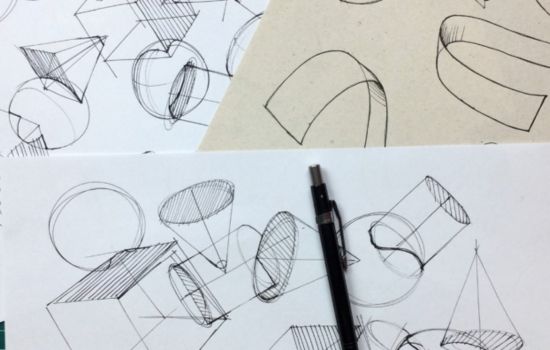
Conclusion
The apps to learn to draw represent a unique opportunity to approach the art world in an accessible, economical and dynamic way. Tools such as ibis Paint X, with his professional versatility; Sketchbook, with its fluidity and simplicity; and How to Draw, with their educational nature, show that there is always a suitable option for every user profile.
He ranking of features It shows that ibis Paint X leads the way in advanced options, Sketchbook excels in naturalness and design, and How to Draw is perfect for beginners. The important thing to remember is that no app replaces constant practice: they are allies that facilitate and enrich the artistic path.
Ultimately, thanks to these apps, learning to draw is no longer a privilege reserved for a select few. Now, anyone with curiosity and dedication can explore their creativity and bring their ideas to life in the digital world.