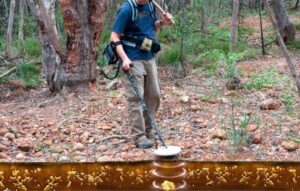When a light comes on on the dashboard, many drivers ask themselves the same question: Is it serious? Can I continue driving?
In those moments, having a app to identify defects in the car can make all the difference.
Nowadays, mobile phones are not just used for sending messages or browsing social media.
They have also become key allies for vehicle care.
With the help of a small OBD2 scanner and the right app, you can detect mechanical faults, monitor maintenance, and make smart decisions without having to be a mechanic.
In this article, you'll discover how these apps work, which ones are most recommended, and how they can help you save money and avoid headaches.
See also
- What's the Best App to Test Your Vision? A Real-Life Comparison
- Apps to Watch TV on Your Cell Phone
- Global Platforms for Turkish Drama Lovers
- Mobile Measurement Apps: The Precision Revolution
- Do you want to increase the volume of your cell phone?
Why Use an App to Check Your Vehicle?
Modern cars are packed with sensors that detect anomalies long before anything serious happens. The problem is that the average driver has no way to interpret that data… unless they have a diagnostic app.
A OBD2 scanning app It connects to the car's computer and shows you information such as:
- Engine error codes
- Real-time sensor data
- Engine temperature, intake pressure, fuel consumption
- Maintenance and performance alerts
Instead of waiting for your vehicle to fail, you can anticipate problems and fix them before they become serious.
3 Apps That Can't Be Missing on Your Phone
1. Car Scanner ELM OBD2
One of the most comprehensive apps for detecting vehicle system errors. Its intuitive interface is available in Spanish and is compatible with a wide variety of car brands and OBD2 scanners.
The best:
- Allows you to read and erase error codes
- Provides real-time data (RPM, speed, temperature)
- It has an emissions test mode
- Can be customized with charts and dashboards
Ideal for: Anyone who wants to know what's going on "under the hood" without having to visit the workshop.
2. Drivvo
Although it doesn't detect faults directly, Drivvo is excellent for troubleshooting. maintenance controlIt helps you organize your car's entire lifecycle, from oil changes to insurance costs and fuel.
What it offers:
- Maintenance alerts by mileage or time
- Expense record (fuel, insurance, inspections, fines)
- Analysis of consumption and performance
- Reports in graphic format
Ideal for: Those who want to take care of their wallet, maintain orderly control and avoid oversights that can cause long-term failures.
3. Engine Link
Advanced app designed for iOS users who want to get detailed technical dataIt's not as intuitive as Car Scanner, but it's very powerful if you know how to interpret the graphics and parameters.
Key Features:
- Deep scan of engine sensors
- Visualize real-time data with customizable charts
- Compatible with additional sensors (turbo pressure, voltage, engine load)
- Accurate reading of DTC codes
Ideal for: experienced drivers or automotive mechanics enthusiasts.
What Do I Need To Use These Apps?
To use any of these apps, you need the following:
- An Android or iOS cell phone
- A Bluetooth or Wi-Fi OBD2 scanner
- A compatible app installed
- Connect the scanner to the car's OBD port (usually under the wheel)
After that, just open the app and follow the instructions. In seconds, you'll have access to information previously only available to mechanics.
Frequently Asked Questions (FAQ)
❓ Do I need to be a mechanic to use these apps?
No. All applications are designed to be used by non-technical people. Some, such as Car Scanner, they even translate error codes into simple explanations.
❓ What is an OBD2 scanner and how much does it cost?
It's a device that connects to the car's diagnostic port. It communicates with your cell phone via Bluetooth or Wi-Fi. You can find good models for less than $15 online.
❓ Do these apps damage my car?
No. They only read system data. They do not modify parameters or affect vehicle operation. They are completely safe if you use compatible scanners.
❓ Can I delete a fault with the app?
Yes, in many cases you can clear the dashboard light from the app. However, if the problem persists, the light will come back on. It's important to fix the cause, not just hide the warning.
❓ Do they work on all cars?
Generally, yes. All vehicles manufactured after 2000 (in Latin America) and 1996 (in the US) have an OBD2 port. Still, it's a good idea to check if your model is compatible with the app and scanner.
❓ Which app is best to start with?
We recommend Car Scanner ELM OBD2 for its simplicity, number of free features, and compatibility. For those who want complete control, Drivvo She is an excellent companion.

Conclusion
Having a light on your dashboard or hearing a strange noise from your engine can be stressful. But with a simple app to identify defects in the carYou can transform that uncertainty into clear and useful information. Thanks to these tools, any driver—regardless of their level of technical knowledge—can now understand what's happening with their vehicle and act quickly.
Applications such as Car Scanner ELM OBD2, Drivvo and Engine Link They turn your phone into a smart diagnostic center. They detect faults, organize your maintenance, and alert you to potential problems before they affect your safety or your wallet. Some even allow you to erase minor errors and check if your car is ready for a technical inspection.
In addition to saving time and money, these apps offer something even more valuable: tranquillityKnowing you're driving a car in good condition, that you understand what the engine is telling you, and that you have control in the palm of your hand is a huge advantage.
So don't wait until you have a problem to start taking care of your car. Download one of these apps, connect your OBD2 scanner, and listen to what your car is trying to tell you. Because when you take care of your vehicle, you're also taking care of yourself and everyone else who accompanies you on the road.
Download links
ELM OBD2 Car Scanner – android / iOS
Engine Link – iOS