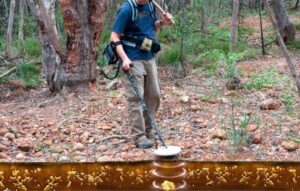Nowadays, more and more people are interested in building their own PC, whether for gaming, software development, or simply for efficient work. However, this task can be overwhelming, as it involves choosing specific components and ensuring their compatibility. This is where PC Builder: Part Picker, an application designed to facilitate the process of selecting and purchasing parts to build a custom computer.
The app not only helps you find the right components, but also provides recommendations on each part's performance and compatibility with other components. Whether you're looking to improve your computer's performance for gaming or work needs, PC Builder: Part Picker It's a tool that will allow you to make your purchase safely and confidently. Throughout this article, we'll explore the app's main features, how it works, and why it's the perfect choice for users who want to build their PC from scratch.
Main Features of PC Builder: Part Picker
One of the biggest advantages of using PC Builder: Part Picker It offers a set of features that make the parts selection process much more accessible and clear for all users. Below are some of the app's main features:
1.
Quick and Easy Component Selection
The main objective of PC Builder: Part Picker is to make the process of building your PC as simple as possible. With a clean and easy-to-use interface, you can select each component of your PC without any hassle. From the motherboard to the graphics card, including the processor, RAM, and storage, each part is easily accessible and can be added to your cart in just a few clicks.
2.
Guaranteed Compatibility between Components
One of the biggest challenges when building a PC is ensuring that all the components are compatible with each other. People often face errors due to incompatibilities between the motherboard and other components. PC Builder: Part Picker Solve this problem by checking the compatibility of each component you choose. This includes everything from the processor and motherboard to the power supply and RAM.
3.
Price Comparison
The app allows users to compare prices from different online stores, making it easier to purchase parts affordably. By showing you a list of the best prices available at different stores, you can ensure you're getting the best deals and save money on your purchase.
4.
Component Recommendations
For those who are unsure of which components to choose, PC Builder: Part Picker It offers recommendations based on your specific needs. Whether you need a PC for gaming, software development, or just basic office tasks, the app suggests the best components to fit your budget and requirements.
5.
Monitoring Offers and Discounts
Another important advantage is that the app allows you to monitor available sales and discounts on the parts you need. This is particularly useful since many stores offer special prices at specific times of the year. With this feature, you can not only create a list of the parts you want, but you can also stay on top of the best deals and buy when prices are lowest.
6.
Tracking Your Construction Progress
Once you have selected all the components of your PC, PC Builder: Part Picker It allows you to track your build in real time. This helps you ensure you haven't forgotten any essential pieces and that all the parts you've selected are available for purchase.
Development: Why Use PC Builder: Part Picker?
When it comes to building a computer from scratch, users often face several challenges. This is where PC Builder: Part Picker, a comprehensive tool that offers solutions to several of these problems.
1.
Ease for Novices and Experts
Whether you're a PC building novice or a hardware expert, PC Builder: Part Picker It offers a seamless user experience. If you're new to the topic, the app guides you through the part selection process and offers helpful suggestions. For more advanced users, the app also offers technical details about each component, allowing for more informed decisions.
2.
Performance Optimization
For those looking for a high-performance PC, such as gamers or software developers, PC Builder: Part Picker It's ideal. The app not only helps select high-performance components, but also ensures that they work in harmony with each other. This results in a PC that's not only powerful, but also efficient and stable.
3.
Custom Construction
The ability to customize your PC to your specific needs is one of the main reasons why many people choose to build their own computer. With PC Builder: Part PickerYou can choose each component based on your personal requirements, whether for gaming, graphic design, software development, or everyday tasks. This flexibility is something many pre-built PCs can't offer.
4.
Saving Money
Building your own PC can be significantly cheaper than buying a pre-built one. With PC Builder: Part PickerYou can compare prices and look for deals, allowing you to adjust your budget and save money on component purchases. Plus, since you can choose exactly what you need, you can avoid paying for features you won't use.
List of Common Components to Build Your PC
Below is a list of the most common components you can select when using PC Builder: Part Picker to build your PC. This list includes both essential components and some additional ones that could further improve your machine's performance.
- Processor (CPU): The heart of your PC. Choose between Intel or AMD options based on your performance needs.
- Motherboard: Must be compatible with your processor and other components.
- RAM memory: The more RAM, the better. For gaming and development, at least 16GB is recommended.
- Graphics Card (GPU): Crucial for gamers. NVIDIA and AMD graphics cards are the most popular options.
- Storage (HDD/SSD):An SSD is great for speed, but an HDD can be useful for mass storage.
- Power Supply (PSU): Make sure it has enough power for all your components.
- Case: Choose a case that has good airflow and enough space for all components.
- Cooling system (Cooler): Keep your PC at optimal temperatures with a good cooling system.
Conclusion
In summary, PC Builder: Part Picker It's an indispensable application for anyone who wants to build their own computer. Whether you're a beginner looking for help choosing components or an expert looking for the best combination for your needs, this tool allows you to customize and build your PC easily, quickly, and affordably.
Thanks to its features such as component selection, price comparison, and guarantee of compatibility between parts, PC Builder: Part Picker It's the ideal option to ensure your build is successful and efficient. If you're looking for a reliable way to build your PC, this app will undoubtedly become your best ally. With PC Builder: Part Picker, creating your perfect PC has never been easier.